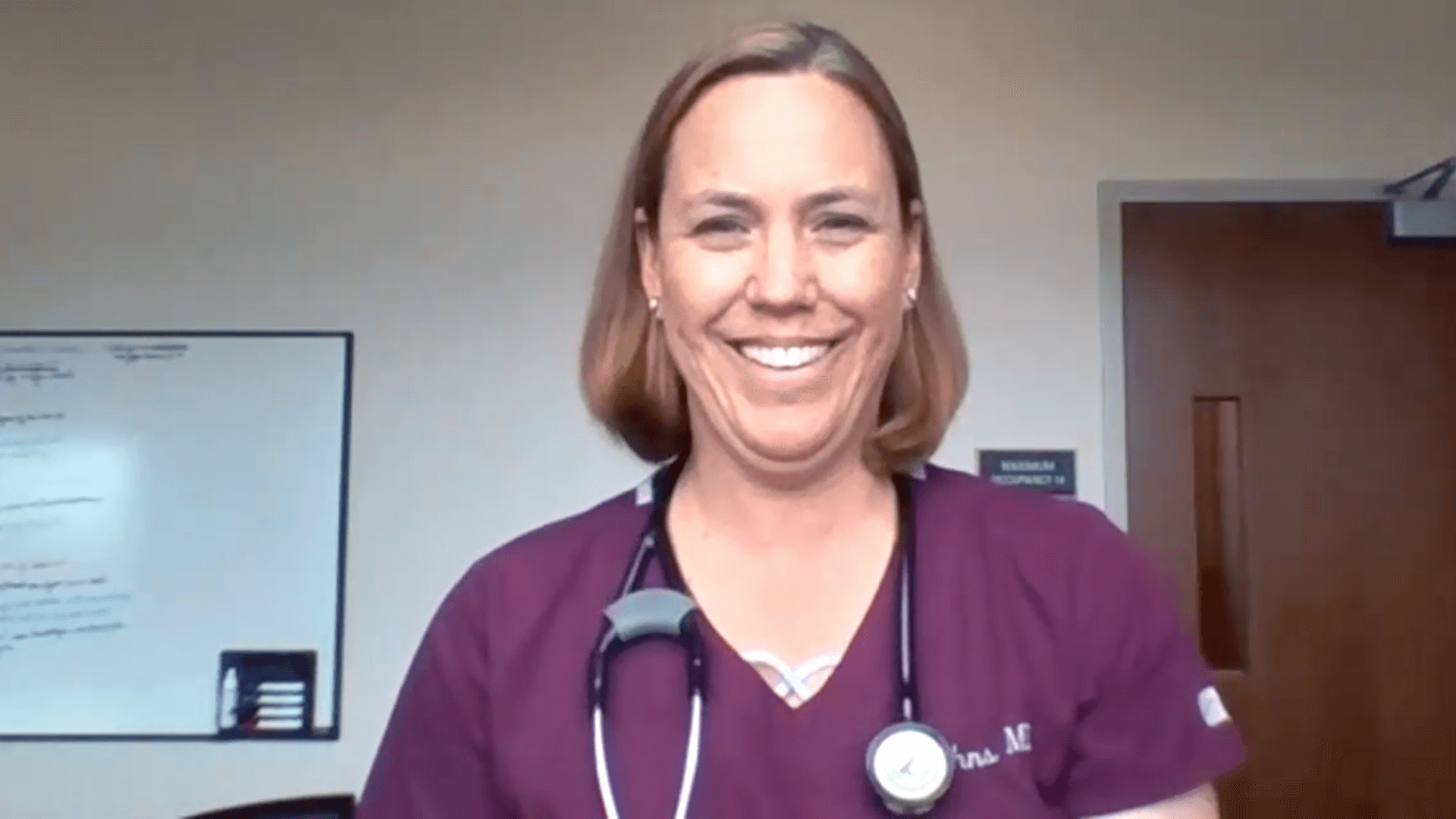
[VIDEO] What You Need to Know about Virtual Visits at AFM
Whether they’re called telehealth, telemedicine, or a virtual visit, these remote doctor appointments are a great way to take care of non-emergent medical needs.
While Associates in Family Medicine has been offering our Virtual Visits for over a year, these tech-enabled appointments have definitely gained popularity in the last few months. Using a virtual doctor appointment gives you a lot more flexibility in when and how you can access important care. But have you ever wondered how they work? Let’s take a closer look at the details behind these convenient appointments. Join our provider Stacie Johns, MD to get the info you need, then skim through our answers to other common questions below.
How do virtual visits work?
You might be surprised to know that they work a lot like a regular visit to the office. The big difference is instead of having to come to us, we meet you online. All you need is a computer, tablet, or smartphone with internet access and a camera, in addition to a My Health Connection account.
We schedule the same amount of time with you to talk over your concerns, and we make sure to give you the same quality of care you would receive in the office. While a virtual visit isn’t intended to tackle serious medical problems, you can definitely use a virtual doctor appointment for any visit that doesn’t require an extensive physical examination.
What about taking my temperature, blood pressure, and weight?
Well, if you have a thermometer and scale at home, we may ask you to take your temperature and tell us your weight. If you have a home blood-pressure monitor, we will also walk you through how to take your blood pressure. If you don’t have access to these things, we may ask you to stop by at a later date for us to take your vitals.
Can I see my regular provider?
One of the best things about virtual visits is that you can often see your normal primary care provider. You don’t have to worry about meeting a stranger on the screen in some unusual office. You will see people you already know and are comfortable with. Think of it like having a video chat with an old friend.
Can I schedule a virtual visit for my child?
You certainly can! The important thing to remember is that a legal guardian needs to be present with the child during the visit. Plus, your child will need to have his or her own My Health Connection account.
What equipment do I need to do a virtual appointment?
If you have a computer, tablet, or smartphone with a camera and access to the internet, you have the technology you need. You also need a My Health Connection account, and our staff is more than happy to guide you through the easy process of creating one. Finally, you’ll want to have a nice, quiet place where you can hear us and we can hear you.
Before your visit starts, one of our staff members will join you in the virtual room to check sound and video to make sure everything is working for the virtual visit. With everything in good working order, your provider will enter the virtual room and start the appointment.
How do I schedule a virtual visit?
The first thing you need to do is call our office at (970) 495-6234 to verify that you are eligible for a virtual visit. If the staff determines a virtual visit will work for you, we will get it scheduled. Before your virtual appointment, we’ll send you a reminder, which is a good time to check out our tips and tricks for a successful visit.
If you still have questions about virtual visits, check out our FAQs.
![[VIDEO] What You Need to Know about Virtual Visits at AFM](https://afmnoco.com/wp-content/uploads/2020/06/Dr-Johns-Video-Cover-2-1080x675.png)